¶ Before Start
If your device can't startup, please read me first.
¶ How to Open the Troubleshooting Center
To open the latest version of the NEJE control software, please first select Troubleshooting and then connect your device:
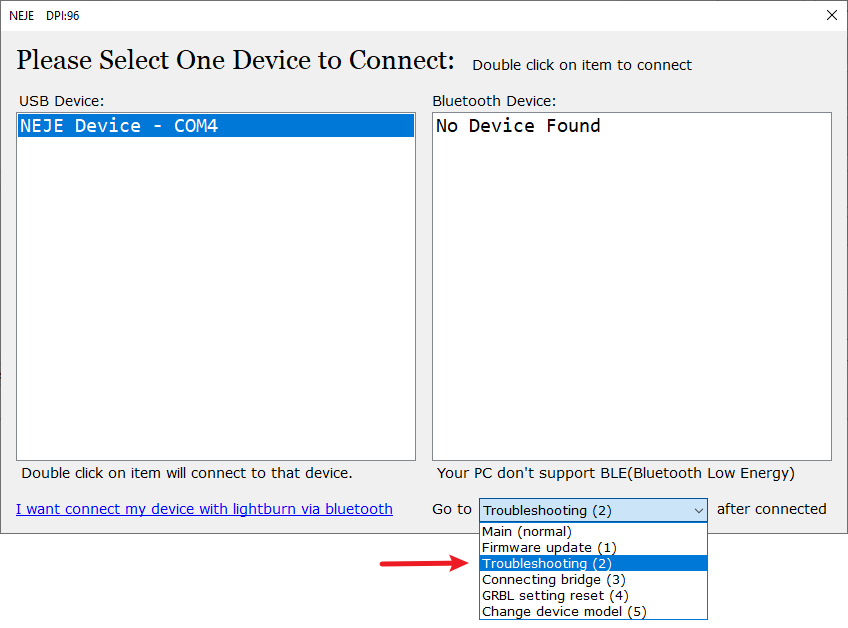
¶ Troubleshooting Interface
The information displayed on this troubleshooting interface may be useful to you.
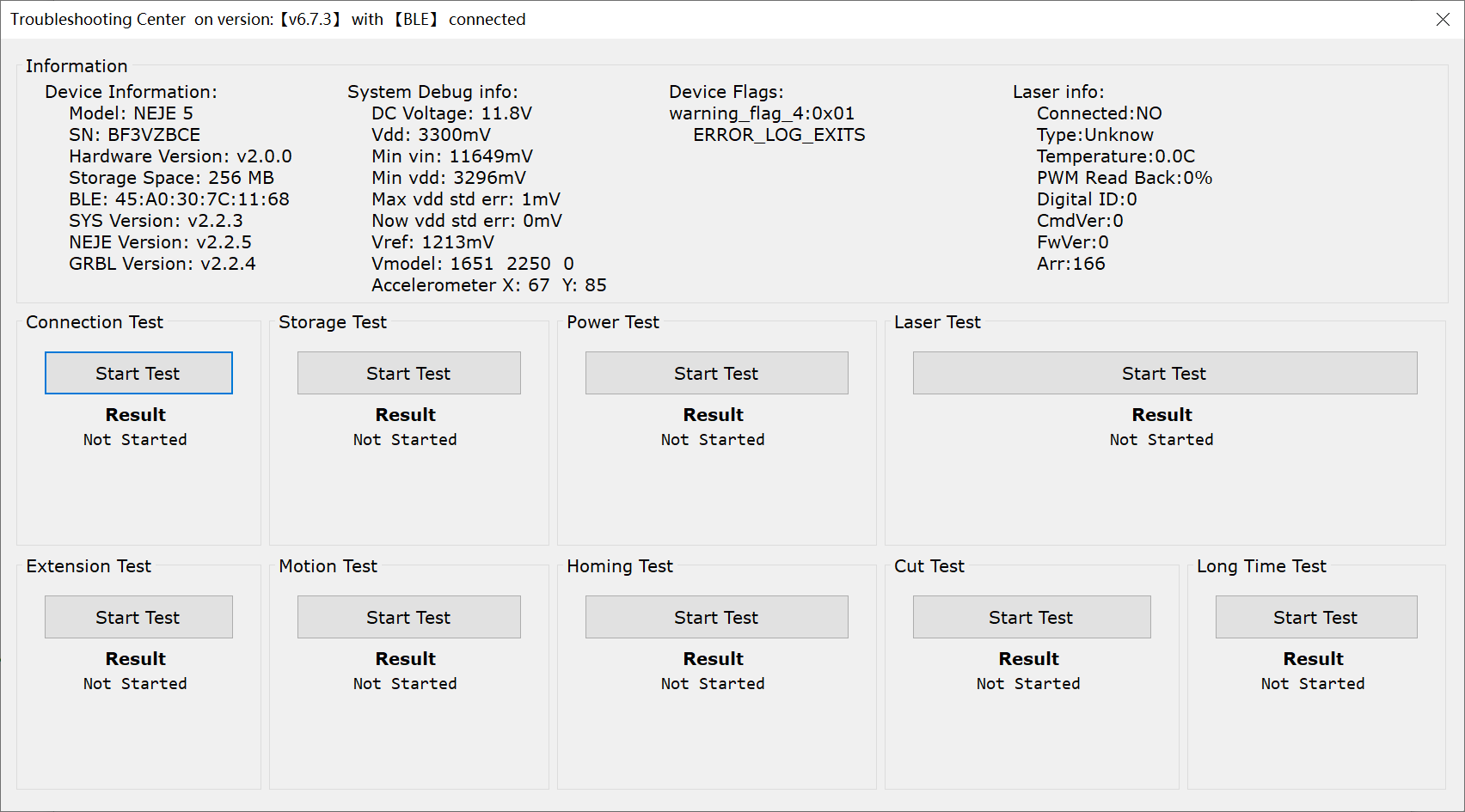
¶ How to Check If the Laser Module Is Short-Circuited
First, disconnect all the connecting wires to the laser module, and then access the troubleshooting center interface.
At this point,the DC Voltage value should match your power adapter's voltage, with a normal deviation of ±1V.
Now, try connecting the laser module wires again, and then recheck the DC Voltage value, If the value doesn't match the power adapter voltage at this point, it means your laser module is short-circuited.
¶ E80 Laser Module Is Short-Circuited
If your E80 laser module is short-circuited,please click here to see how to fix it.