¶ Normal Startup Behavior
Connect your device to the DC power source, and your device will automatically start. Under normal circumstances, the four LEDs will light up sequentially and then go off (LED Flow). Finally, a red LED will remain constantly lit, indicating that the power is normal.
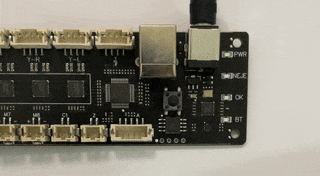
This is a GIF image of a normal startup, and it will loop, but your device should stay at the stage where only one red LED is constantly lit. Read More
If your device does not start up normally, please continue reading.
¶ Troubleshooting
If your device does not start up normally, follow these steps:
¶ Connect USB
Disconnect all connections to the control board (USB/DC power/laser/M7 solenoid valve/M8 solenoid valve/XYZA axis stepper motor, etc.).
Connect the USB to the control board and check if it starts up normally.
Under normal circumstances, when only the USB is connected, the device will start up, and after the LED Flow, the red light will flash because the DC power is not connected. Read More
If you connect the USB to the computer, the green LED on the control board should light up, indicating that the USB is working properly.
¶ No LED lights up after connecting USB
Please connect the DC power source. If the device starts successfully, the USB cable may be faulty. If the device still cannot start, the control board may be faulty. Please contact us.(ErrorCode:1001)
¶ No LED Flow after USB connected, only green LED slightly on
Your device has experienced a severe firmware malfunction. Please contact us.(ErrorCode:1002)
¶ After Connect USB, Device Restarts Repeatedly
The device LED Flow only when it startup. If your device LED Flow multiple times, it means that your device has restarted multiple times.
If your device restarts very frequently, or even restarts before completing the LED Flow, frequent startup will make the device's LED appear to be blinking irregularly.See Demo
If your device have issue about starting repeatedly, please contact us.(ErrorCode:1003)
¶ Other abnormalities
Please open the Troubleshooting Center for further troubleshooting.
¶ Connect DC Power
If your device starts successfully with only the USB connected, then please continue:
Keep the USB cable connected and insert the DC power source.
Under normal circumstances, the red LED on the device should stop flashing and remain constantly lit.
However, the following unexpected situations may occur:
¶ After Connect DC Power, Device Restarts Repeatedly
The device LED Flow only when it startup. If your device LED Flow multiple times, it means that your device has restarted multiple times.
If your device restarts very frequently, or even restarts before completing the LED Flow, frequent startup will make the device's LED appear to be blinking irregularly.See Demo
If your device have issue about starting repeatedly, please contact us.(ErrorCode:1003)
¶ Red LED on the device continues to flash after connecting DC power
Your power adapter may have an issue. Please open the Troubleshooting Center for further troubleshooting.
¶ Connect Accessories
If your device runs normally after connecting USB and DC power (with one red LED constantly lit), please continue:
Connect accessories to the control board one by one. If the control board no longer keeps one red LED constantly lit after connecting a specific accessory, that component may be faulty.
¶ Device behaves abnormally when I connect the laser module
Your laser module may have a short-circuit issue. Please open the Troubleshooting Center for further troubleshooting.
¶ Other abnormalities
Please contact us and provide a video if needed.