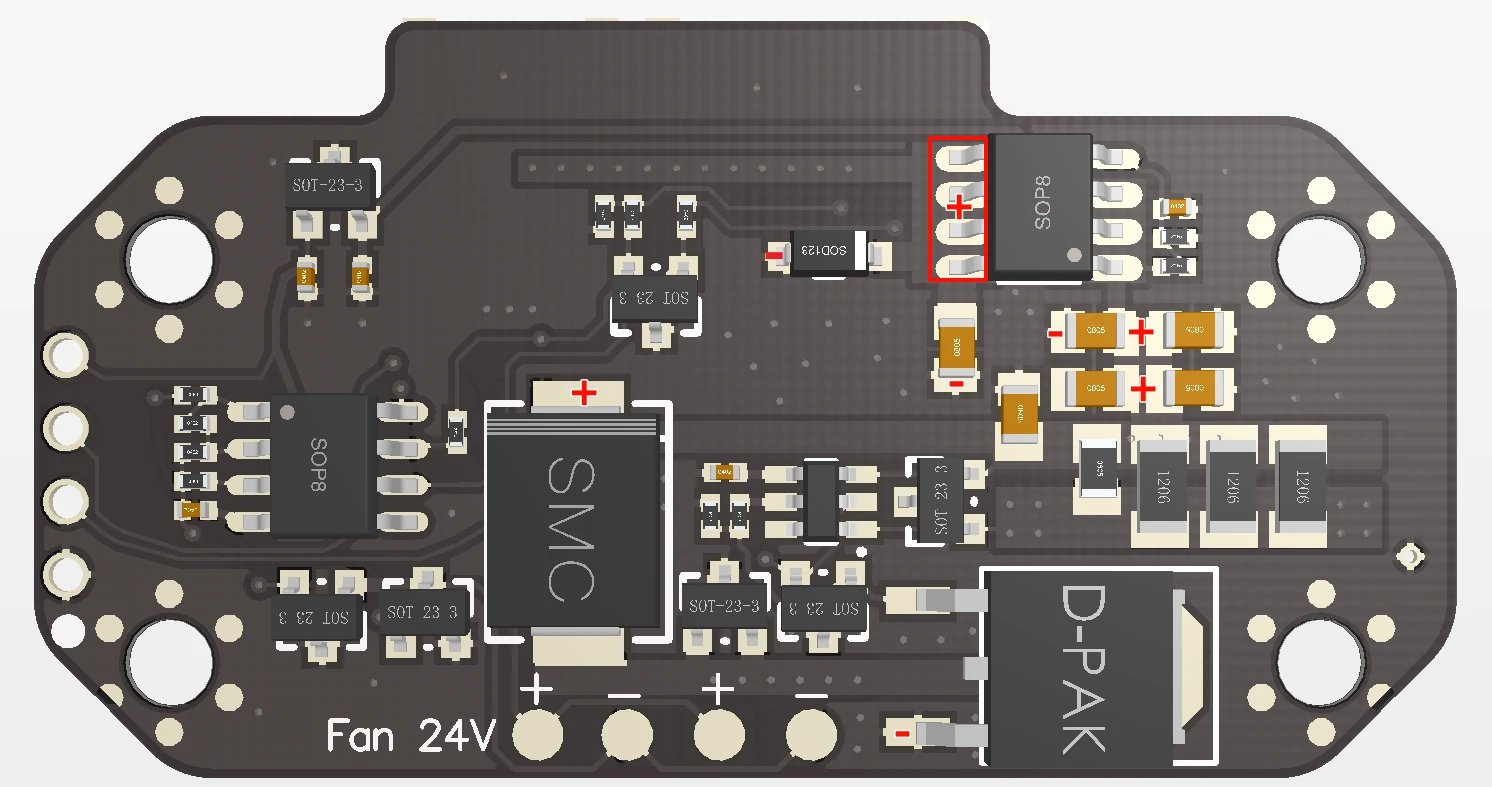¶ Disassemble the Module
Remove the screws circled in red in the image below:
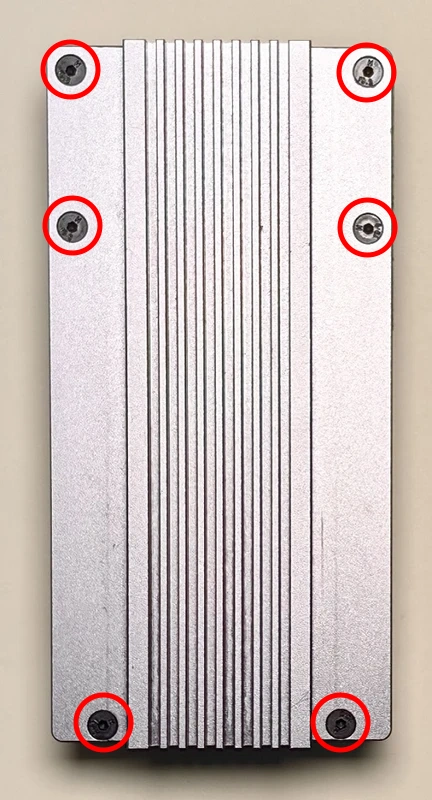
Then lift the cover plate, as there is a heat dissipation sticker under the cover plate, it may require a lot of force to lift the cover plate.
You can try using a tool to clamp the cover plate and apply force to the main body of the laser module, which may be easier.
After removing the cover plate, unscrew the 4 screws of the red circle:

Use your fingers to press the circuit board down to remove it:

Please carefully inspect the 6 capacitors in the red frame here:
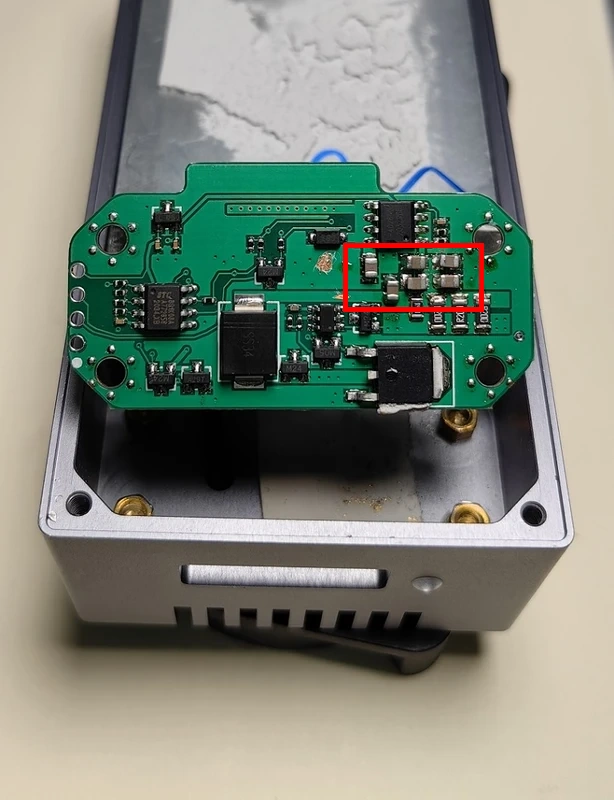
¶ Inspect the Capacitors
Please carefully check if the capacitors have any abnormalities such as burning or cracks.
The image below shows an example of a burned capacitor:
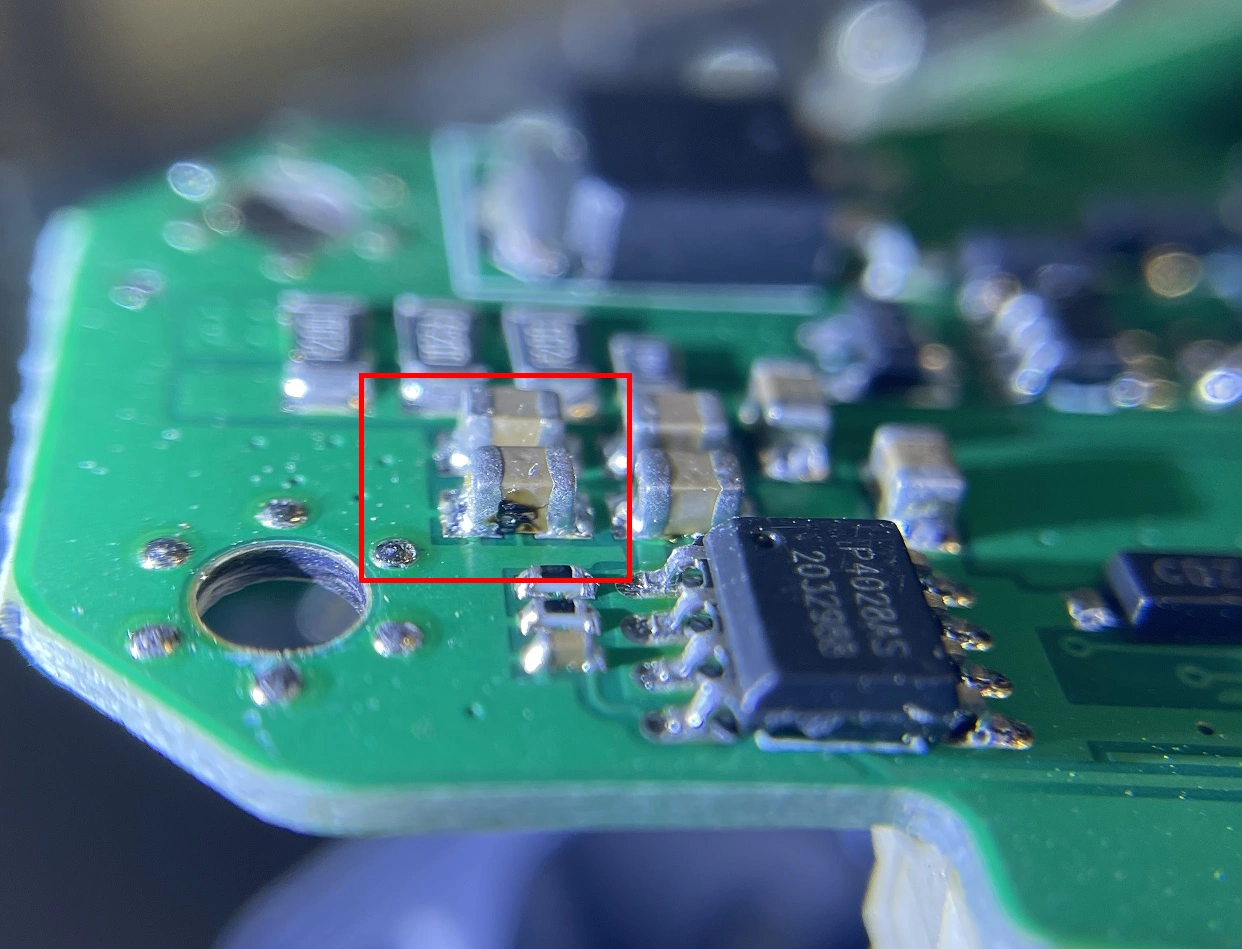
Here is another image of a damaged capacitor with crack:
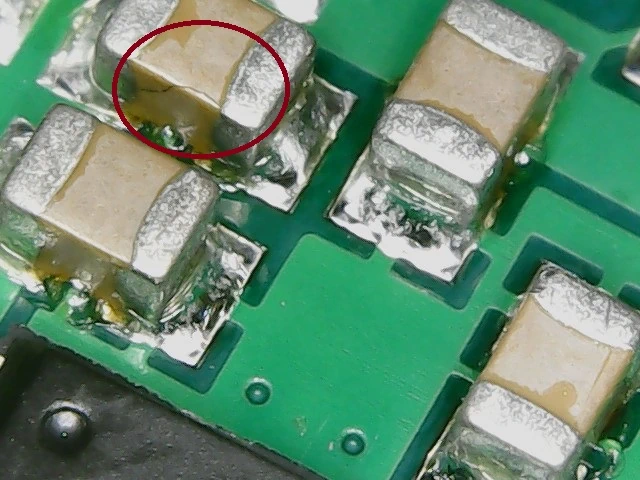
Here is another image of a damaged capacitor with crack:
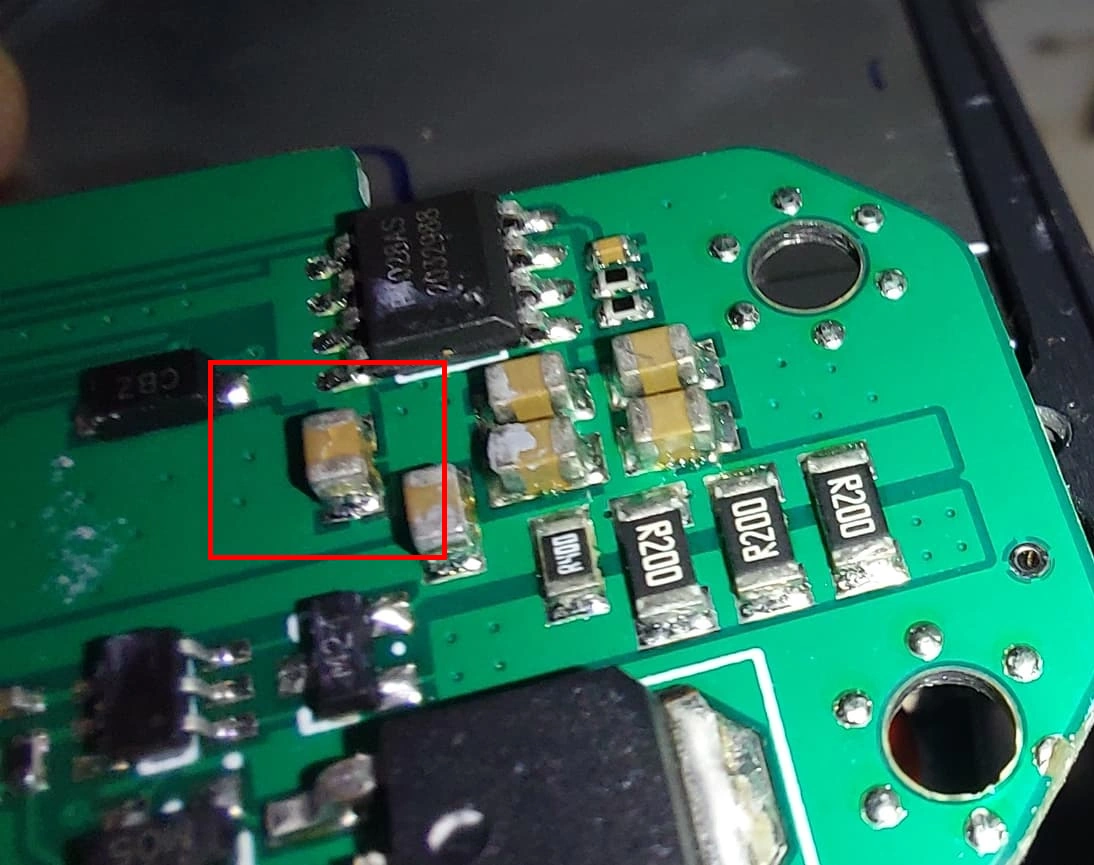
If any of these phenomena are present, please handle the damaged capacitors.
¶ How to Handle Damaged Capacitors
Use scissors or pliers to remove this damaged capacitor (be careful! Do not hurt yourself, and do not damage nearby capacitors):
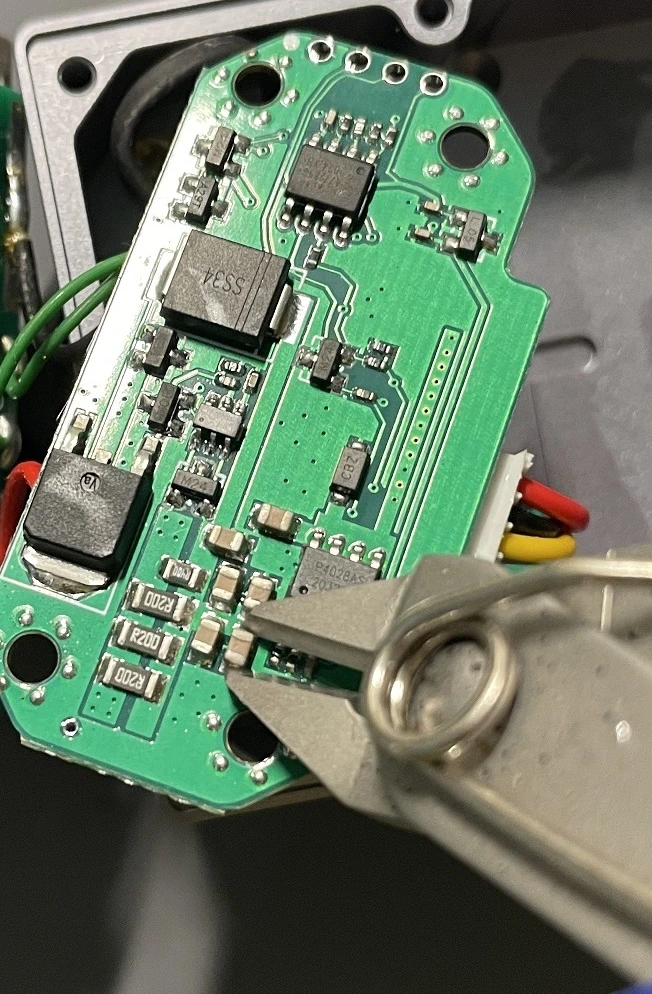
This is an example after handling:
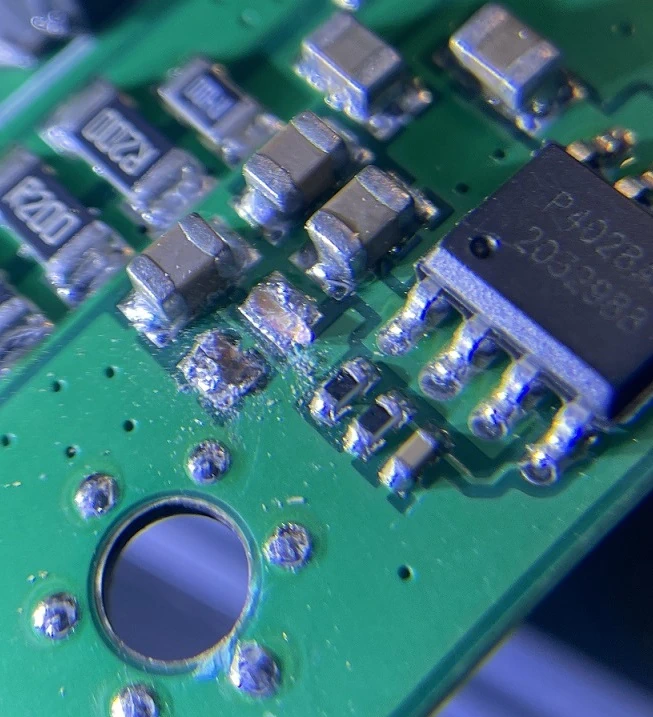
¶ Other Questions
¶ Will removing damaged capacitors affect the normal operation of the laser driver?
No, the circuit design has a large redundancy. It only requires 2 capacitors to work normally, so removing 1-4 of them will not affect the normal operation of the laser driver.
¶ I really want to add the capacitor back
If you only remove one or two capacitors, it will not affect normal operation.
If you want to add capacitors, the parameter of the capacitor is 25V 22uF 0805.
But what I recommend more is electrolytic capacitor like 35V 47uF/100uF/220uF.
Electrolytic capacitors have positive and negative polarities.
Try to solder the electrolytic capacitor at any 2 marked points in the picture below.