¶ What is Motor Homing?
If you're unfamiliar with homing, please click here to view Motor Homing
¶ Before Performing a Homing Test
Please perform a stepper motor motion test
Ensure the stepper motor operates correctly before conducting a homing test:
Perform a stepper motor motion test to verify functionality.
Correct any motor issues before proceeding.
If the motor operates correctly, proceed with the homing test below.
¶ To Perform a Homing Test
Open the troubleshooting interface and select "Home Test." Refer to the troubleshooting for instructions on accessing the interface.
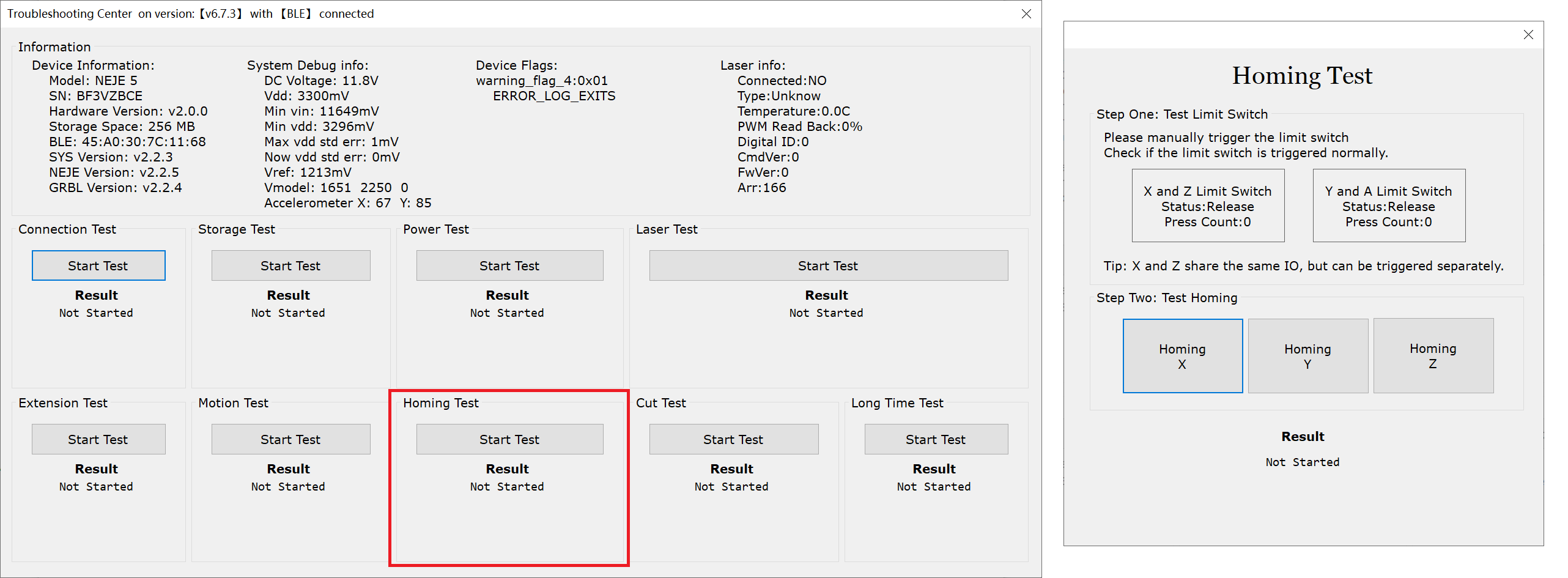
Perform the homing test for each axis of your device.
If homing fails, proceed to the solutions below based on your control board version.(if you don't know your control board version, please click About Control Board).
¶ Homing Failure for Control Board Versions ≥ v2.0.0 (Homing without Mechanical Limit Switches)
NEJE control boards with hardware versions ≥ v2.0.0 use current sensors instead of physical limit switches for end-of-run detection. The embedded microprocessor samples the stepper motor’s operating current 1,000 times per second to detect subtle changes indicating the end of the axis. This method eliminates limit switch wear, offering higher reliability and a nearly unlimited lifespan.
Below are common homing failure scenarios and solutions:
¶ Stopping in the middle of a homing run
A jammed track may cause the motor to stop mid-homing. To troubleshoot:
- Check track smoothness: Disconnect the motor from the control board (important) to allow manual movement.
- Slide the stepper motor at varying speeds, ensuring consistent smoothness and resistance across the entire range of motion.
- Inspect the track for dirt, debris, or belt wear. If movement is inconsistent, examine the mechanism and contact us.
¶ Failure to Stop at the End (makes a sound and stops after 1 second)
Verify that the impact pad is present and functioning. Add a 5mm-thick EVA tape (like this) to the impact pad to improve cushioning. If the EVA foam pad is worn and no longer provides cushioning, replace it with a new one.
¶ Homing failure for control board versions < v2.0.0 (homing with mechanical limit switches)
NEJE control boards with hardware versions earlier than v2.0.0 use physical limit switches for end-of-run detection. When the device reaches the end of its axis, the limit switch triggers, stopping the stepper motor. If the limit switch is damaged or obstructed, the motor may continue running, producing a clicking sound.The following diagram shows the location of limit switches for different device models.
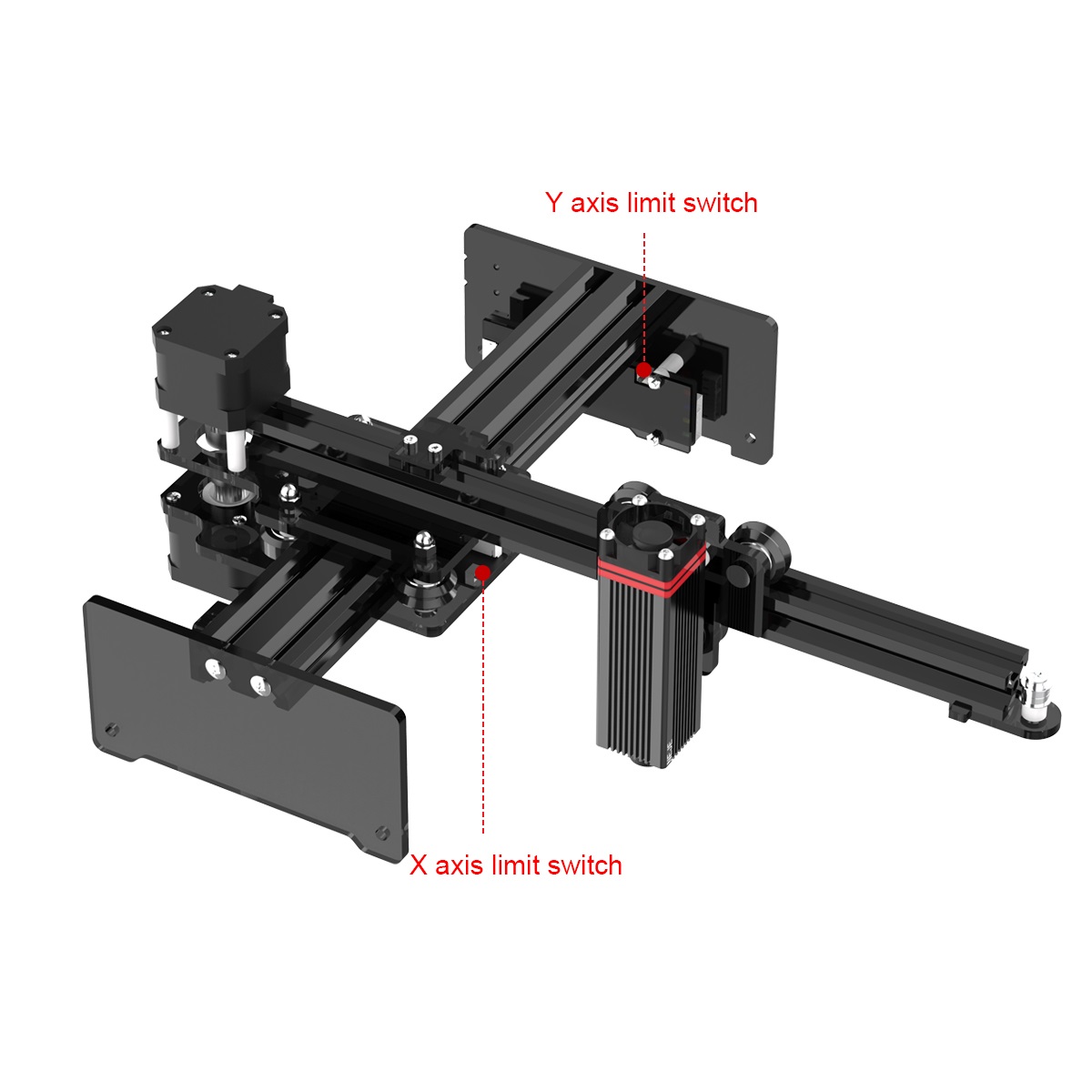

NEJE Digital Series Limit Switch Locations
NEJE Max Series Limit Switch Locations
¶ Verify Limit Switch Functionality
- Manual Test: Press each limit switch with your finger. It should make a “click” sound when pressed and retract normally when released. If a switch does not function correctly, record a video and contact us.
- Software Test: If the limit switches do press and retract normally, open the Homing Test in the troubleshooting section. Press a limit switch and verify that the corresponding switch status in the software darkens. (the color will turn darker, as shown below).
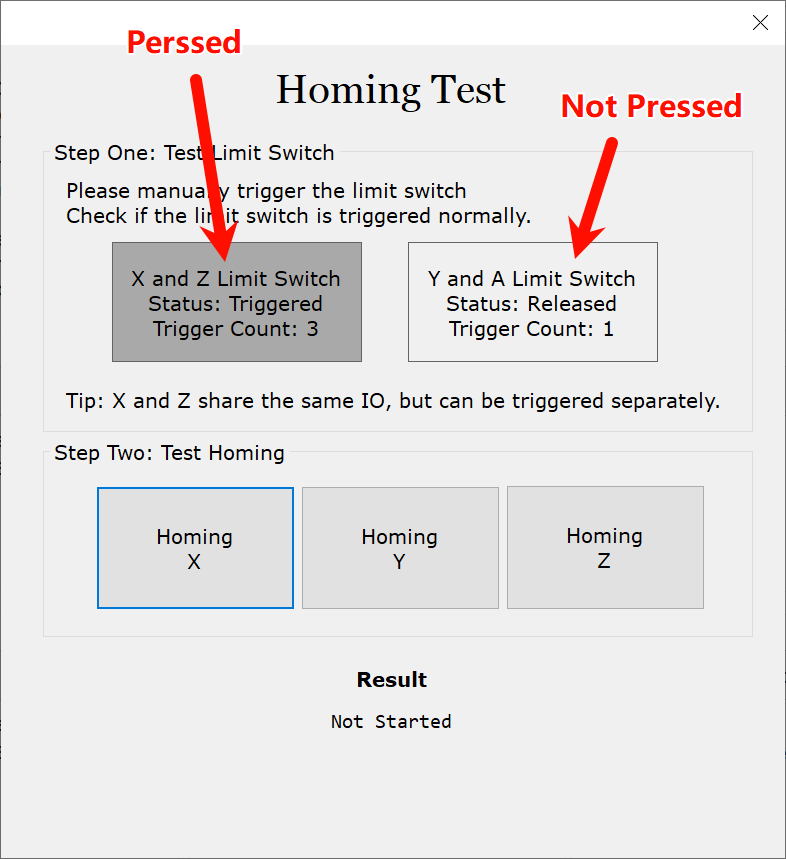
Note: The X and Z limit switches share the same channel; triggering either will activate the switch status. The software should reflect the physical state of the switch.
The number of times you press the switch will be recorded. The switch status displayed in the software should match the physical state of your device. If there are any issues, please contact us.
¶ Check Limit Switch Triggering
- Disconnect the DC power supply and the cables connecting the motherboard to the stepper motor.
- Manually move the axis you want to move (simulating manual homing) and check whether the limit switch triggers when the axis reaches the end position (check if the corresponding limit switch status turns dark).
- If the switch does not trigger, inspect for foreign objects obstructing the switch and clear them.