¶ Introduction
GRBL use streaming transfer protocol that requires continuous data transmission during operation. If the connection is interrupted, the task progress cannot be resumed and it needs to start from the beginning, resulting in material and time waste.
We can ensure the reliability of USB transmission for a short period of time, but it is difficult to guarantee the stability of USB connection for long-term tasks(like >= 10hours). Often, Very long tasks often terminate due to link problems.
To address this, we have developed Connection Bridge function. Based on GRBL streaming transfer, we have added a retransmission verification function. With this function, the task progress can be resumed by simply reconnecting USB after disconnection. However, the connection bridge function needs to be used with NEJE control software, and Mac users cannot experience this function.
Therefore, we have developed the GRBL offline work function.
¶ What is GRBL offline work
GRBL offline work is a function that sends all the work data to the device at once and saves it, and then reads the internally stored data for operation.
In offline work projects, USB connection is not required, and offline work can also be controlled using buttons.
Advantages:
- No interruptions due to unstable connections
- Faster work speed for large amounts of data (e.g. image scanning mode)
Note:
- GRBL offline work is a new feature provided by v2.1.0 firmware. Please Upgrade Your Firmware to the latest version.
¶ For Quick Start
-
Send the
$REC/AutoRuncommand, and your device will enter recording mode. All commands will then be recorded internally instead of being executed immediately. -
You've already edited your work in control software (such as Lightburn). Press the start button, and all your work will be quickly sent to your device and saved.
-
Once the transmission is complete, your device will automatically start the saved task. Now you can disconnect the USB or shut down your computer without affecting the device's offline operation.
(The image below shows sending the $REC/AutoRun command using a custom button)
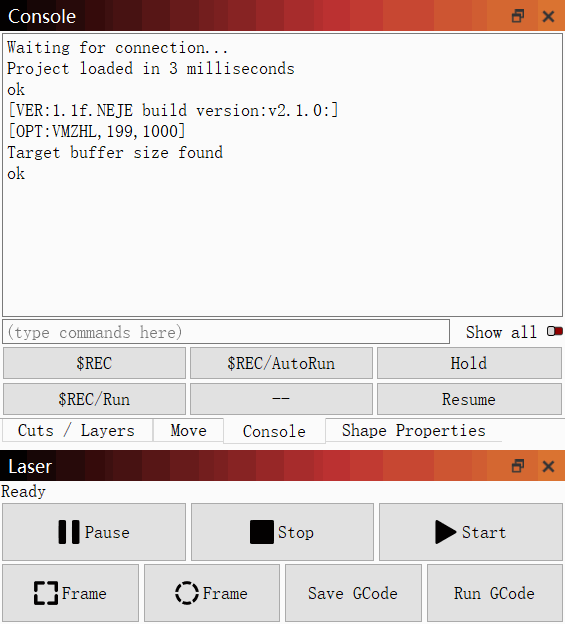
(If you encounter problems with this mode, please continue reading)
¶ GRBL offline work commands
Use the $REC command to enter work content recording mode. In this mode, the device will not execute G commands, but record them. After entering recording mode, you can press the start work button on the control software, and the work content will be quickly sent to and saved on your device's internal storage. Since it does not need to execute commands but save them, the sending process will be fast. Use the $REC command to exit recording mode after the work content is sent.
Use the $REC/Run command to start offline work.
¶ How to implement offline work on LightBurn
- Open LightBurn and connect to your device.
- Import the work content as usual.
- In LightBurn
Consolepage,enter the command$RECand press Enter (enter recording mode). - Press the Start button in LightBurn. If your work content is small, this process may be completed instantly.
- In LightBurn
Consolepage,enter the command$RECand press Enter (exit recording mode). - In LightBurn
Consolepage,enter the command$REC/Runand press Enter (start offline work).
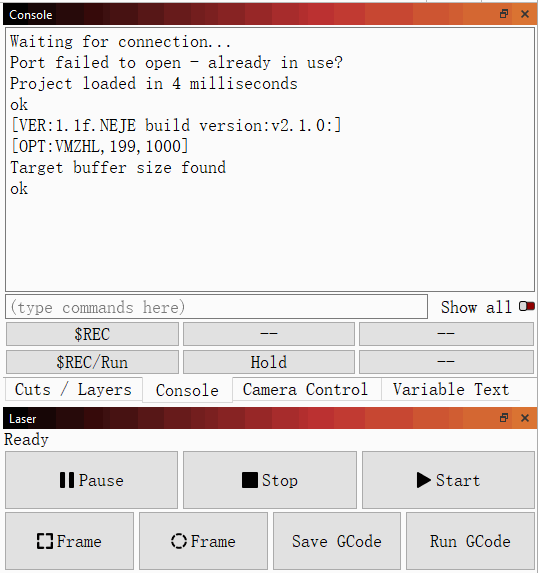
Note: Step 5 can be skipped, and you can directly start offline work after sending the task. The recording mode will automatically exit.
¶ Use custom buttons to simplify the process
LightBurn provides 6 custom buttons to send custom commands.
Right-click on the button to modify it. You can bind commands to buttons to control offline work more smoothly and naturally:
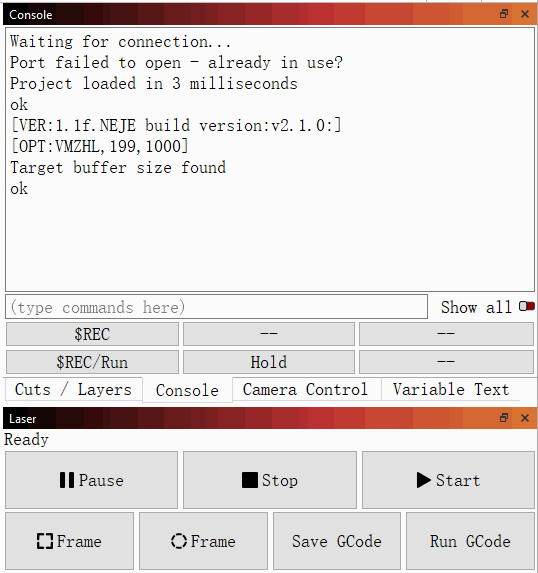
¶ Advanced: Use Custom Button send $REC/AutoRun command to start offline work automatically 【Highly Recommend】⭐⭐⭐
This command will automatically start offline work after receiving is completed. You only need to press the button once to start offline work:
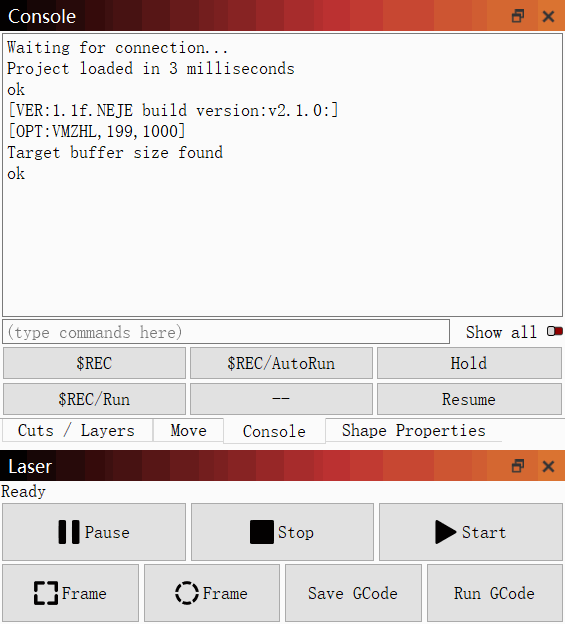
This command makes the offline work process more concise and smooth. With just one button click, you can experience the high speed and stability brought by offline work. We strongly recommend using this command for offline work.
Note: This command relies on continuous data flow to determine if sending is complete. If the connection is disconnected or the data flow is not continuous during sending, the device may start working unexpectedly.
¶ How to use offline work on LaserGRBL
¶ Step1: Add Custom Button
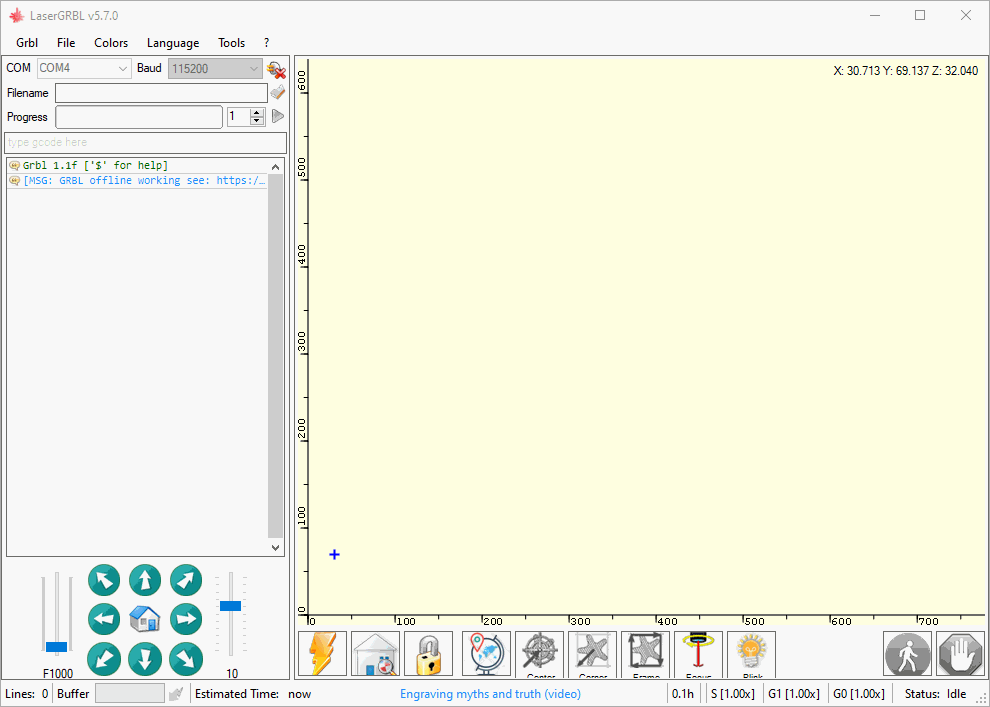
¶ Step2: Start a offline work
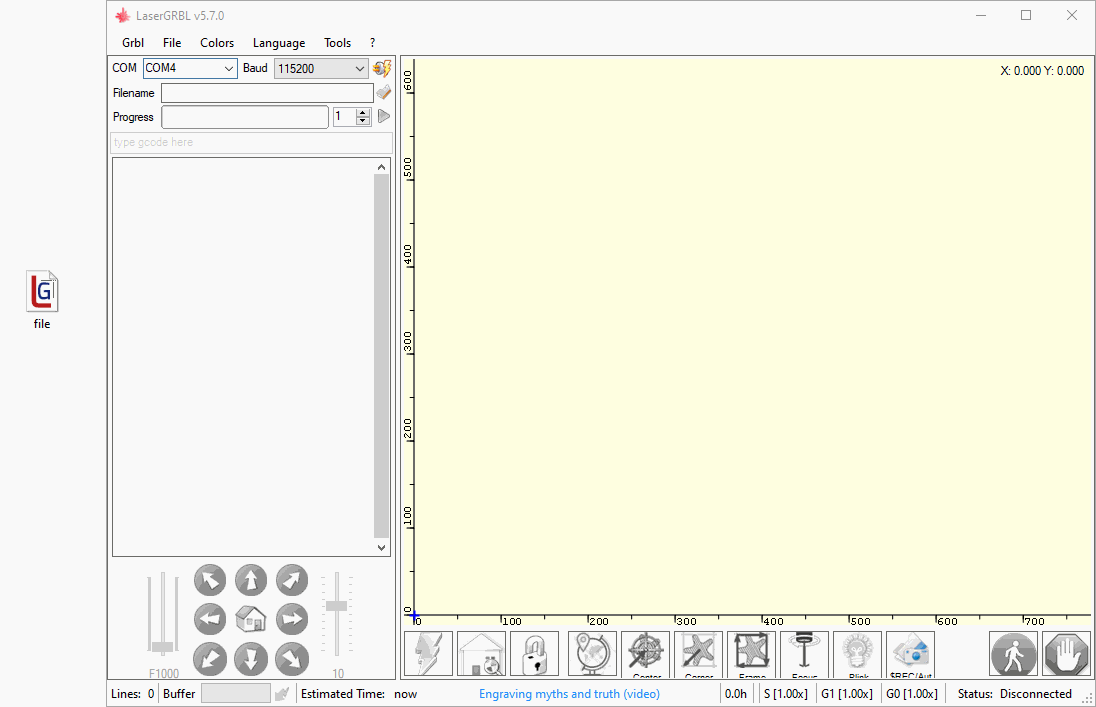
More info about custom buttons please click here.
¶ How to use buttons to control offline work
Use the $REC command to enter recording mode, then press the start button to send the task to the device, and then use the $REC command to exit recording mode (required).
At this point, the task has been stored in your device. You can disconnect the USB connection or even turn off the device without losing the task.
Double-click the main button of the device, and your device will automatically start offline work.
Please note that if your device has not been homing, it will perform a reset before starting work.
If the device homing failed, it cannot perform offline work. Please troubleshoot the homing fail first.
After starting offline work, clicking the button will pause the work, and clicking again will resume the work.
More about the button, please click this link.
¶ Frequently Asked Questions
¶ MSG: Not all data is saved, can't start offline work. / Warning! ** space used, ** bytes not save.
The amount of offline work data you sent is larger than the storage space of your device. You have three solutions:
- Enable the Gcode clustering function to reduce the amount of data [Recommended⭐]
- Reduce the image size and increase the line interval to reduce the offline work data.
- Replace a new control board with 256MB storage capacity.
Buy a new control board NEJE Max Series or NEJE 5/Plus , you can get a $20 automatic discount at checkout, new control board have 256MB storage space.
¶ How to cancel sending data during the sending process
Lightburn: Click Stop button
LaserGRBL: Click Grbl Reset button (with a lightning icon)
¶ How to pause work in an offline work project
Send the command!
¶ How to resume paused offline work
Send the command~
¶ How to cancel ongoing offline work
Lightburn: Click Stop button
LaserGRBL: Click Grbl Reset button (with a lightning icon)
¶ Is it necessary to work with the connection bridge for offline work?
Not necessary.
Sending offline work can work with the connection bridge, but it is not necessary because it only requires a stable USB connection during sending.
¶ Can Bluetooth be used to transmit offline work data?
Yes, but it is not recommended to use Bluetooth to transmit offline work data because USB transmission speed is 50 times faster.
¶ Love This Feature?
Leave your compliments here and the developers will be encouraged.
¶ Bug Report?
Please creat a new topic here.
Thanks!