¶ What is Gcode Clustering?
When using Lightburn to control your NEJE device, you are completely using Gcode commands to control your device. What is Gcode?
Using Gcode to implement image scanning, each valid pixel will generate a Gcode command. If your image is large, a large number of Gcode commands will be generated.
If you use online work, this is often not a problem. The worst case is that the transmission speed is not enough, resulting in slow work (beware that long online work will cause progress loss due to unstable USB connection, so offline work is recommended).
If you use offline work, you may not be able to start working because the large number of Gcode commands exceeds the device storage capacity.
So what can I do?
Try to enable Gcode clustering:
- Gcode clustering is not standard Gcode.
- Gcode clustering compresses up to 8 points into one Gcode command to save space.
- Gocde can significantly reduce the size of offline work files and can increase image scanning speed.
- It is recommended that every NEJE user turn on Gcode clustering.
¶ How to Turn on Gcode Clustering on Lightburn?
Please follow the steps below to turn on Gcode clustering:
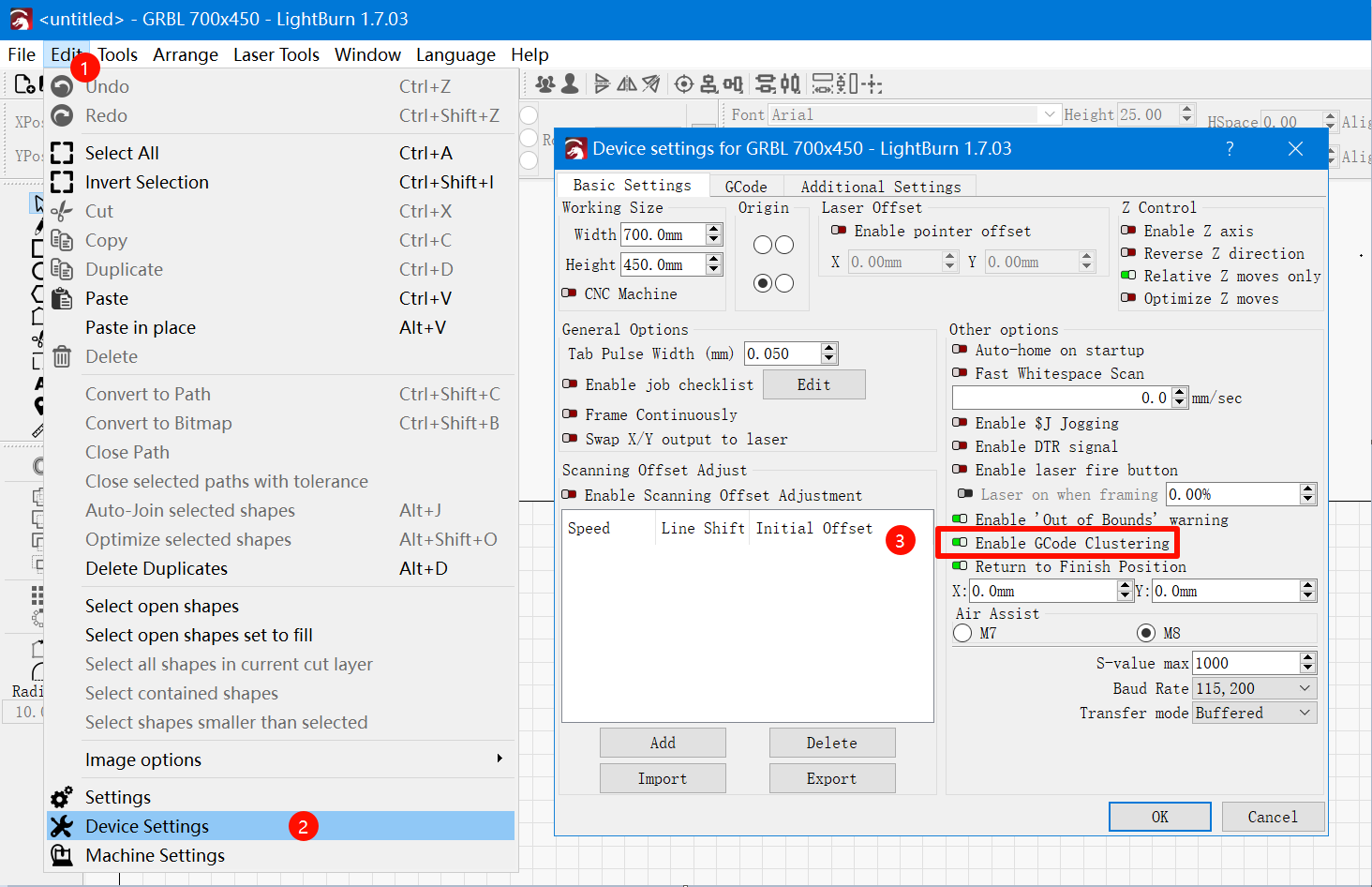
¶ What Devices Support Gcode Clustering?
- NEJE 3/4/5 series devices support Gcode clustering.
- Please make sure your GRBL firmware is the latest (minimum supported version v2.2.0)
- Please consult your dealer whether non-NEJE devices support Gcode clustering.
¶ How Good is Gcode Clustering?
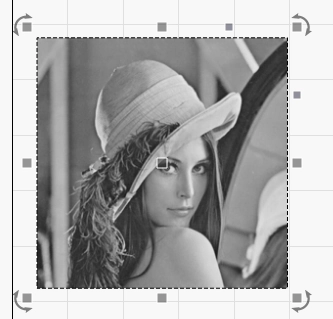
For a 45mm x 45mm image, grayscale scanning is performed, and the line spacing is set to 0.1mm.
Before turning on the Gcode clustering function: 167526 Gcodes take 2.27MB storage space.
After turning on the Gcode clustering function: 28975 Gcodes take 1.31MB storage space.
It can be seen that turning on Gcode clustering can reduce 50% of the storage space and 85% of the number of Gcode commands.
In addition, turning on Gcode clustering can increase the scanning speed of grayscale images, and the working effect will be better. It can complete the work more effectively in a shorter time, which is very helpful for grayscale scanning.