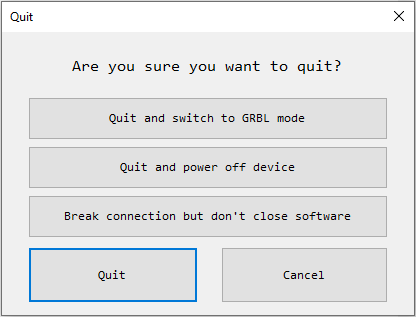¶ Three Running Modes
NEJE 3 series and NEJE 4 series devices have three running modes:
- GRBL Mode (Default Mode)
- NEJE Mode
- DFU Mode
¶ GRBL Mode
After the device starts up,it will automatically run in GRBL mode. At this point,you can use general GRBL control software to connect to NEJE devices,such as LaserGRBL or LightBurn.
¶ NEJE Mode
After connecting to the NEJE control software,it will automatically switch your device to NEJE mode. In this mode,the yellow LED light will be on.If you attempt to connect with LaserGRBL or LightBurn while in NEJE mode,you will see the following prompt in the console:
Your device is not at GRBL mode, Please restart to switch to GRBL mode.
¶ DFU Mode
DFU ModeIf there is a firmware damage or a firmware upgrade failure,the device will enter DFU mode. In DFU mode,the yellow LED will be on,and the red LED may flash.Please upgrade the firmware to resolve this issue.
¶ How to Determine If You're in GRBL Mode
If the yellow LED is off,it means your device is in GRBL mode.You can now use LaserGRBL or LightBurn to connect to your device.
¶ How to Switch Modes
- To switch to GRBL mode,restart your device (note that you need to simultaneously remove the USB and power cables to restart).
- By connecting to the NEJE control software and then closing it,you can choose to switch modes.