¶ Stepper motor is easy to use
The driving principle of the stepper motor is very complicated, but you don’t need to understand the complicated formulas. The use of the stepper motor is actually very simple. You only need to know the following.
¶ You need to know the order of the motor coils
¶ NEJE stepper motor
All stepper motors used in NEJE equipment are 6-pin stepper motors, and their circuit diagram is as follows:
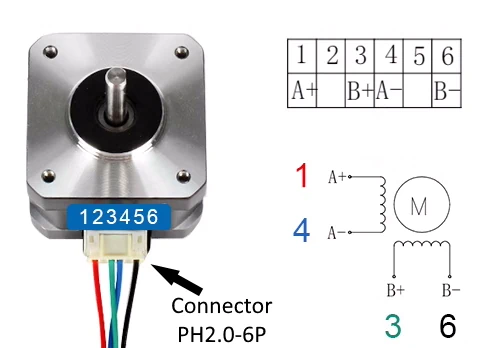
Most 6-pin stepper motors on the market should use the same wiring diagram, but we cannot guarantee it.
¶ Not NEJE stepper motor
You will need to use a multimeter to check the stepper motor coils.
Please check out Video Tutorial
¶ How should I connect the stepper motor and controller
Connect stepper motor A+ A- B+ B- to the A+ A- B+ B- of the stepper motor driver board (control board).
The following figure is the wiring diagram of the NEJE control board:
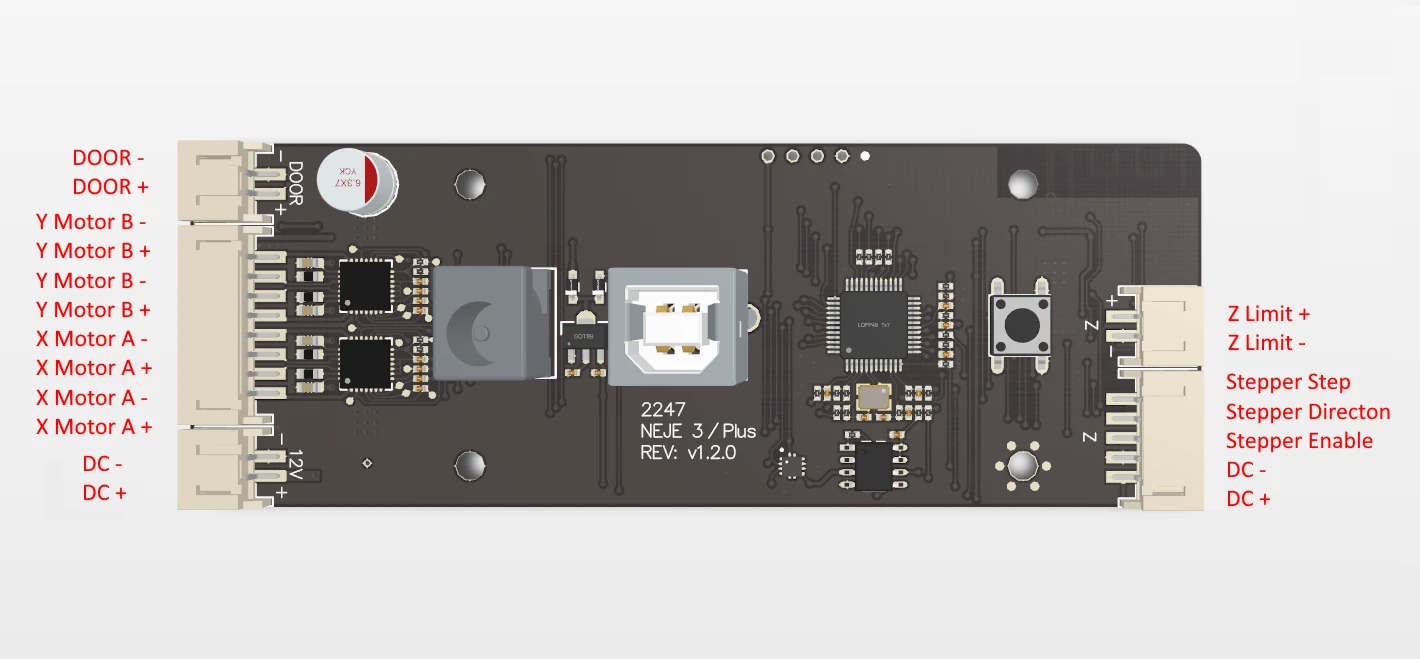
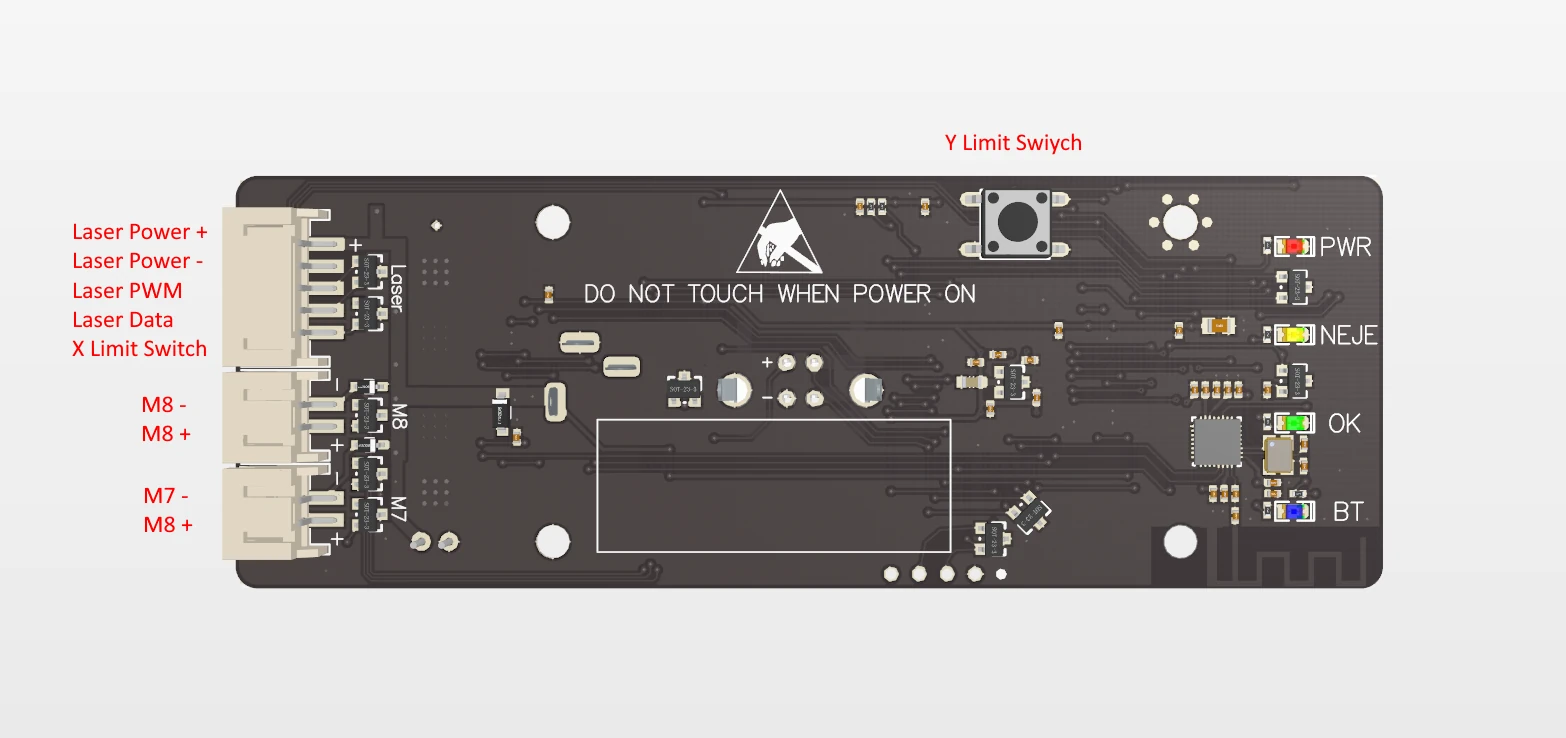
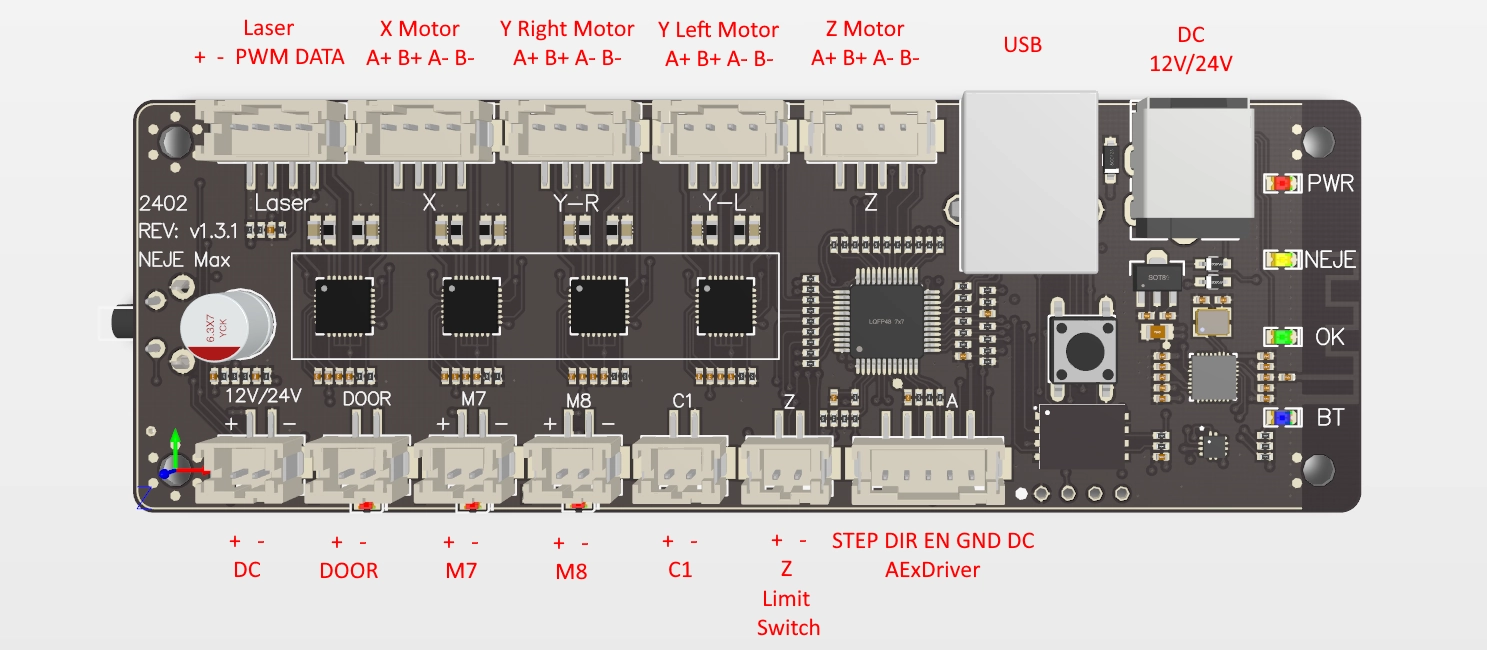
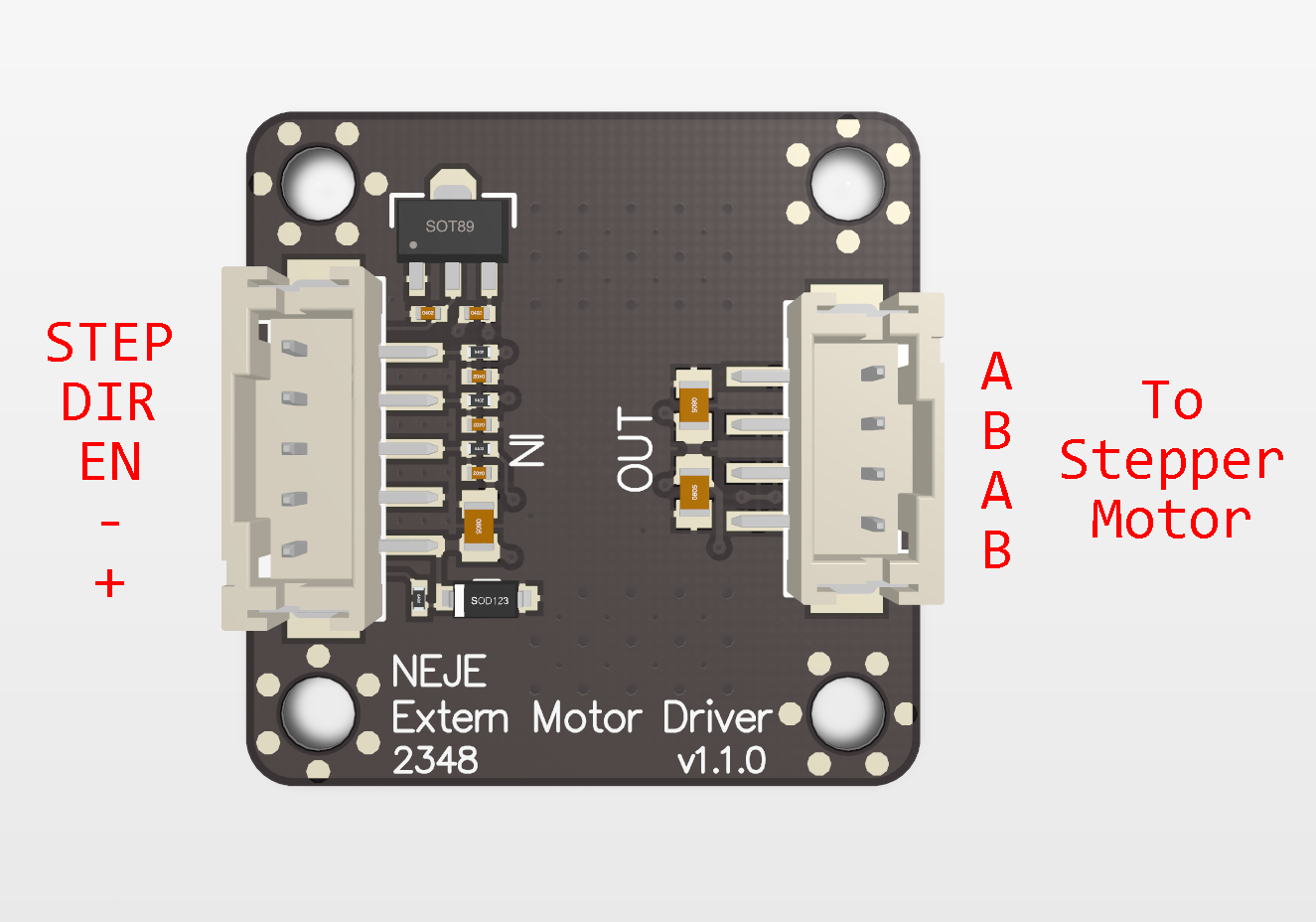
¶ FAQ
¶ Opposite direction of movement
Try swapping the A+ and A- wires.
¶ No response at all
You may have wired the connections in the wrong order, try rewiring them.
Your stepper motor driver may be faulty.
¶ Only vibrates without continuous rotation
There may be a poor connection between the cables, please check.
¶ 5 Pin External Stepper Motor Driver
You found the 5-pin motor connector, which exists on the Z-axis of NEJE 3/4/5 and the A-axis of NEJE Max series.
For the 5 Pin external stepper motor port of the control board, you cannot directly connect the stepper motor to it. You need to connect the external stepper motor driver to this port, and then connect your stepper motor to the external stepper driver board.
For the purchase link of the external stepper driver, please click here
TThe pin definition of the external expansion motor driver is marked on the back of the circuit board, which is the same as any stepper motor interface of NEJE Max.
¶ Stepper motors make noise
First, you need to know that stepper motors have two states when they are stationary:
- Free (The axis can be easily moved by hand)
- Lock (It is difficult to move the axis by hand)
When the stepper motor is in free state, it does not consume any power.
When the stepper motor is in the lock state, the torque is the largest and the power consumption is the largest. In addition, the current stepper motor driver generally has stepping subdivision technology, which makes the stepper motor movement more precise. However, noise may occur in a certain locked position. The sound is sometimes loud and sometimes soft, depending on which microstep the stepper motor is locked in. The noise will not affect any function of the device. If you feel that the sound disturbs you, you can turn off the power of the device when you are not using it.
¶ Stepper motor drive current / Stepper motor is very hot / Stepper motor is weak
The stepper motor drive current is determined by the stepper motor driver, and the stepper motor drive current determines the stepper motor torque.
If the torque is too small, you will feel that the stepper motor is weak, and it will lose step and stop at high speed. At this time, you need to increase the stepper motor drive current.
If the drive current of the stepper motor is too large, it will make the stepper motor very hot and may burn your stepper motor.
How to judge whether the stepper motor drive current is appropriate?
Please check the user manual of your stepper motor, which will indicate the maximum drive current of the stepper motor. It is a good choice to set your stepper motor driver drive current to 80% of the maximum current of the stepper motor.
If you cannot obtain the stepper motor user manual or do not know the stepper motor drive current accurately, you can refer to the following method:
When the stepper motor is locked, the temperature will gradually rise. When the finger touches an object at 70℃, it will retract immediately. When the stepper motor is locked for a long time (30 minutes), the temperature will no longer rise. At this time, if you touch the stepper motor, if you find that the stepper motor is very hot, but you can still touch it for more than 5 seconds, it means that the drive current at this time is very close to 80% of the maximum drive current of the stepper motor. The current setting at this time is the good setting.
How to adjust the stepper motor drive current?
For the built-in stepper motor driver of the NEJE control board, the stepper motor current cannot be adjusted.
For external expansion motor drive, please observe the markings on the back of the circuit board. There are 4 current adjustment resistors:
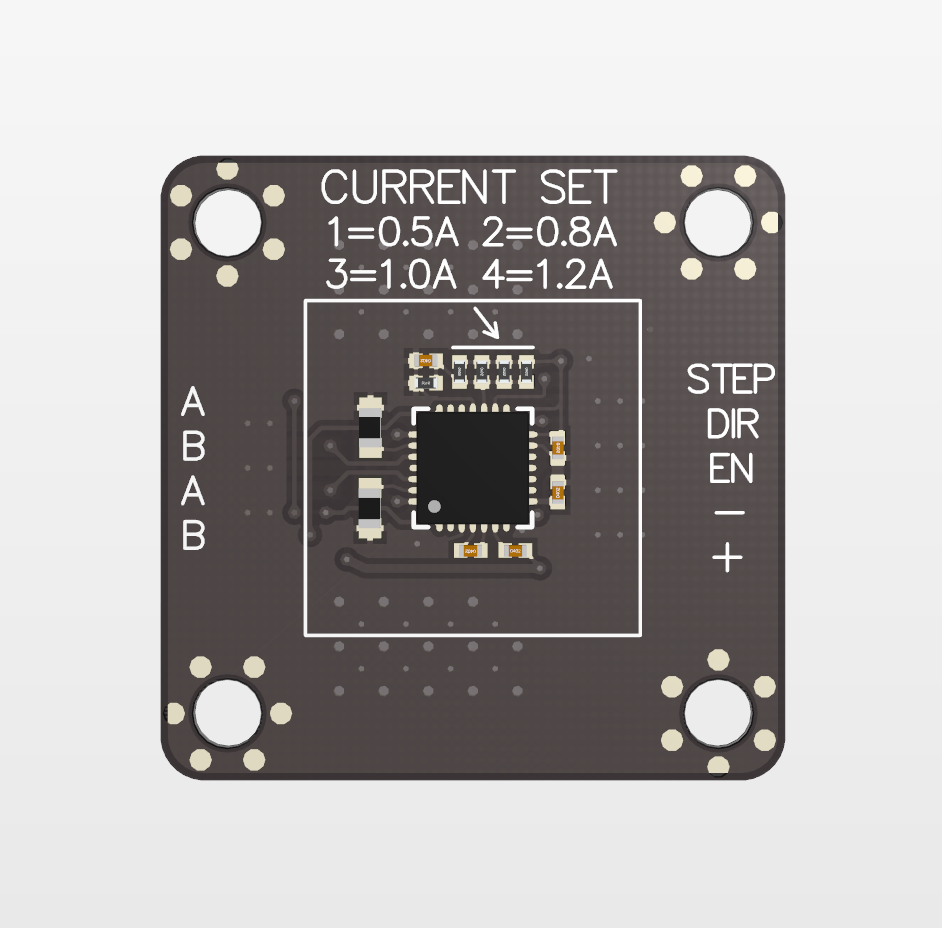
- Keep any 1 resistor = 0.5A
- Keep any 2 resistors = 0.8A
- Keep any 3 resistors = 1.0A
- Keep all 4 resistors = 1.2A